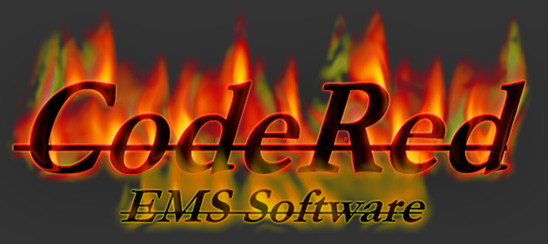JAGWireless Mass Casualty
JAGWireless Mass Casualty
The “Mass Casualty” report is streamlined to provide Medics the ability to acquire the needed information in a Mass Casualty scenario in the least possible time. All screens are designed with accuracy and speed in mind. Since no two incidents are alike, you have the flexibility in the field to set the pace you need based on the incident. The Patient’s Triage Category and suspected Contamination are a simple one-button click.
Control and Flexibility

There are no required, or minimum number of fields needing entered, you Just Assess ‘n Go. The Patient Info page utilizes the same ease of entry used in the Hospital Report side of the Patient’s basic information while including the Patient’s Triage Tag ID Number. Destination and ETA can be completed here or by the Mass Casualty Command Center, again providing the control and flexibility to deal with the incident at hand.
Key Benefits

Once logged in to a Field Unit as the “fuadminxxxx user” and clicking on the Home page’s CodeRed logo, the Mass Casualty Command Center is displayed. The excel-like format and Triage color-coding make it an easy, at a glance source of information. Patients can be prioritized and dispatched to the necessary destinations in real-time from one location in the command chain.